It is so many photo editing sofware around us, make us difficult to choose. For me it is a very good to have lot of competitor among them as it will lead for improving in photo editing software in the future. Let them compete, do their job. For us, we need to judge what is the best for us. Once found which suit for us, use it. That simple.
around us, make us difficult to choose. For me it is a very good to have lot of competitor among them as it will lead for improving in photo editing software in the future. Let them compete, do their job. For us, we need to judge what is the best for us. Once found which suit for us, use it. That simple.
1. If you want to edit images quickly with basic tools check out Fotograpfix photo editing software. It is a portable app and light-weight, you can put in your USB key and carry with you.
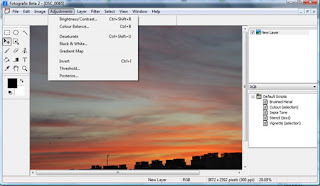
Fotografix allows photo editing with basic tools for changing brightness/contrast, color balance, saturating the image and adding filters like motion blur. It doesn’t replace your Adobe Photoshop or other full feature graphic editor but it allows you to do digital photo enhancement, photo retouching etc. It has support for layers for non-destructive editing and scripts support for easy automation of frequent tasks.
Fotografix is a portable freeware for Windows and weighs 310KB. The app is currently in beta but works perfectly for simple image editing. Supports all well known image formats.
2. ACDSee Photo Editing - ACDSee Photo Editor is another photo editing software solution. Photo Editor is brought to you by ACD Systems. The company provides variety of software programs related to photo and graphic design for home user and professional. ACDSee Photo Editor is one of them, with the program user can create personalized greeting cards, scrapbook pages, invitations, manage and organize photo.

3. Adobe Photoshop Element
Photoshop Elements is a photo editing software - though not as advanced as Photoshop, but with excellent tools for image edition far beyond the basics. Apply incredible effects, organize and retrieve automatically your picture from any device (from cameras to hand phone) and share them.
It contains most of the features of the professional version, but with fewer and simpler options and for a fraction of the cost. It also supports a simplified color management system, and excludes detailed soft-proofing. Though it is targeted at non-professionals, its features are superior to most software of this kind.
New features include: greater control over color and lighting; brush away wrinkles, unwanted objects, and other flaws; make selections to easily adjust specific areas of a photo, adjust skin tones for a more natural look.
New features include: greater control over color and lighting; brush away wrinkles, unwanted objects, and other flaws; make selections to easily adjust specific areas of a photo, adjust skin tones for a more natural look.
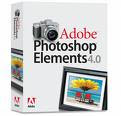 4. Paint Shop Pro X
4. Paint Shop Pro XAn ideal introduction for anyone working with digital images and web graphics, this beautifully illustrated guide to Corel's Paint Shop Pro X, a photo editing software provides coverage of all the tools and features needed to edit and enhance digital photographs. It's packed with a wide variety of real life examples, eye-catching visuals, and numerous tips and tricks.
 5. Photobie
5. PhotobiePhotobie is photo editing software that combines features amateurs can use with advanced tools professionals will appreciate. Photobie is free for personal use with no Pro upgrade to pay for -- all features are free. Photobie is also a community of people ...
 6. Photo and Graphic
6. Photo and Graphic
7. Many more ...



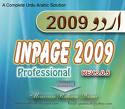

Have .. fun
No comments:
Post a Comment